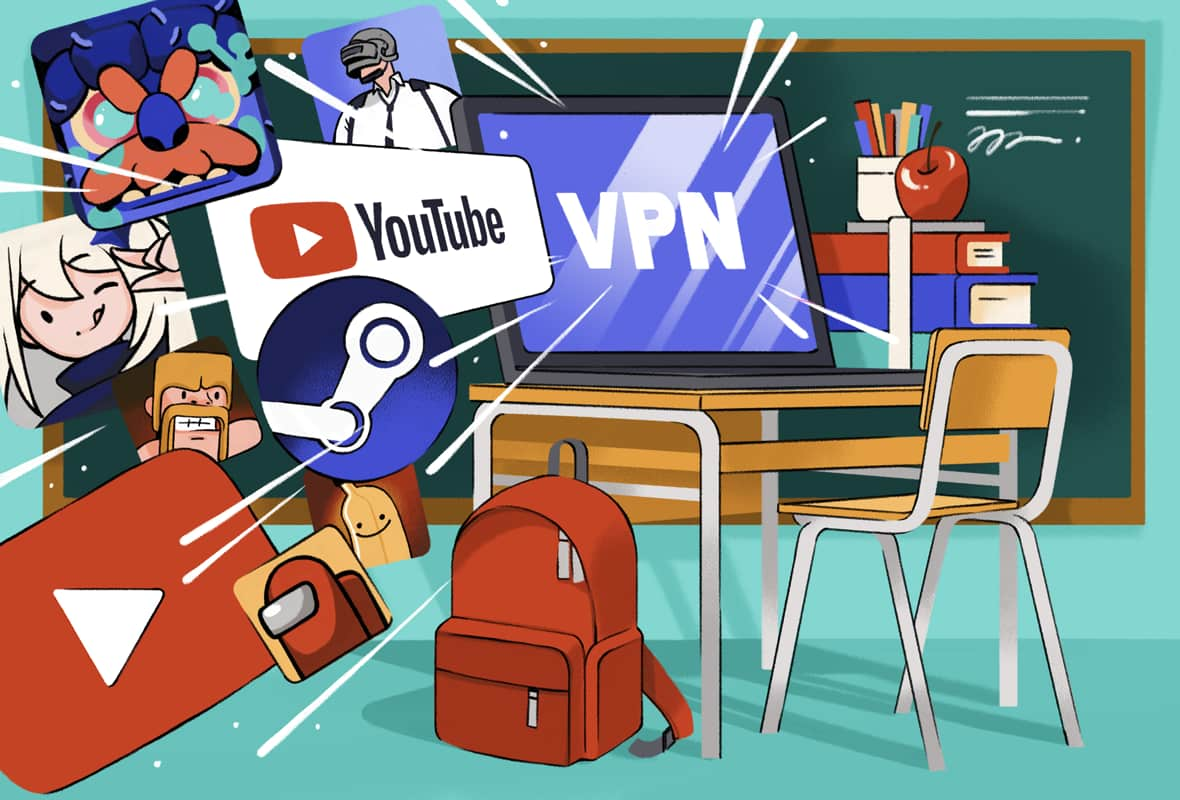
Can School WiFi See What You Search on Your Phone?
When you’re on school WiFi, you might wonder if the school can see what you’re searching for on your phone. After all, they have access to the network, so they could potentially monitor your activity.
The answer is: maybe.
If your school uses a content filtering system, it can block access to certain websites and content. This is typically done to protect students from harmful or inappropriate content. However, some content filtering systems can also track the websites you visit.
Even if your school doesn’t use a content filtering system, they may still be able to see what you’re searching for on your phone if you’re using their WiFi network. This is because all traffic on the network passes through the school’s firewall. The firewall can log all of the traffic, including the websites you visit.
In addition, many schools use a system called captive portal. This is a system that requires you to log in to the WiFi network before you can access the internet. When you log in, the school may collect information about your device, including your IP address and MAC address. This information can be used to track your activity on the network.
So, while it’s possible that your school can see what you’re searching for on your phone when you’re using their WiFi network, it’s not guaranteed. If you’re concerned about your privacy, you should use a VPN or other privacy-enhancing tool to protect your activity.
What to Do If Your School Can See What You’re Searching For
If you’re concerned that your school can see what you’re searching for on your phone, there are a few things you can do:
- Use a VPN. A VPN (virtual private network) encrypts your traffic, making it impossible for your school to see what you’re searching for. There are many VPNs available, both free and paid.
- Use a privacy-enhancing browser. Browsers like Firefox and Brave have built-in privacy features that can help to protect your activity from being tracked.
- Be aware of the websites you visit. Don’t visit websites that you wouldn’t want your school to see. If you’re not sure whether a website is safe, you can check it with a website scanner.
- Use a different network. If you’re concerned about your school being able to see what you’re searching for on your phone, you can use a different network, such as your home WiFi or your mobile data plan.
Conclusion
It’s important to be aware of the privacy risks involved in using school WiFi. If you’re concerned about your privacy, you should take steps to protect your activity.
Are you concerned about your school being able to see what you’re searching for on your phone? What steps do you take to protect your privacy?

Image: www.wikihow.com

Image: www.popularmechanics.com
Can My School See What I Do on My Phone at Home? Get out of the house but play it safe by downloading a VPN, or virtual private network. It makes any connection on any network secure, so you can work wherever you want to without worrying. If available, use secure and password-protected networks, such as your university’s official WiFi. 6. Be smart about downloads.