
Why is This YouTube TV Program Unavailable to Watch in My Area?
There’s nothing quite like settling in to watch your favorite show on YouTube TV, only to be greeted by a dreaded error message: “This program is unavailable to watch in your area.” It’s a frustrating experience that can leave you feeling like you’re missing out on the best that television has to offer. In this article, we’ll delve into the reasons why certain YouTube TV programs may not be available in your area and provide solutions to regain access to those tantalizing shows.
Geo-Restrictions: The Invisible Wall of Content Availability
The primary reason for YouTube TV program unavailability lies in geo-restrictions. These are digital barriers imposed by content owners or distributors to limit the availability of certain programs to specific geographic regions. The reasons for such restrictions are complex and can involve broadcasting rights, licensing agreements, and content distribution strategies.
When you attempt to watch a YouTube TV program that is geo-restricted, the platform detects your IP address and compares it against its database of restricted regions. If your IP address falls within one of these restricted areas, you will be denied access to the program.
Navigating the Maze of Geo-Restrictions
While geo-restrictions can be annoying, there are ways to circumvent them and regain access to the content you crave. One effective method is to use a VPN (virtual private network). A VPN encrypts your internet traffic and routes it through a server in a different location, effectively masking your true IP address. By connecting to a VPN server in a region where the YouTube TV program is available, you can bypass geo-restrictions and watch your favorite shows without hindrance.
Another option is to use a smart DNS (domain name system) service. This type of service redirects your DNS requests through a server in a different location, allowing you to access geo-restricted content without the need for a VPN. However, it’s important to note that not all smart DNS services are created equal. Some may not support streaming services like YouTube TV, so it’s crucial to research and choose a reliable provider.
Beyond Geo-Restrictions: Other Factors Affecting Program Availability
In addition to geo-restrictions, there are other factors that can impact the availability of YouTube TV programs in your area:
- Streaming rights: YouTube TV must obtain streaming rights from content owners in order to offer their programs on the platform. If YouTube TV does not possess the rights to a particular program in your region, it will not be available to watch.
- Licensing agreements: Content owners may have exclusive licensing agreements with other streaming services, preventing YouTube TV from offering certain programs in specific regions.
- Content distribution strategies: Content owners may choose to distribute their programs through different channels in different regions. For example, a program may be available on YouTube TV in the United States but only on a rival streaming service in the United Kingdom.
Expert Tips for Unlocking Geo-Restricted Content
- Utilize a reputable VPN: Choose a VPN provider with a proven track record of unblocking streaming services and a wide range of server locations.
- Configure smart DNS: Ensure that your smart DNS service supports streaming services like YouTube TV and provides reliable and fast connections.
- Check for streaming rights: If a program is unavailable on YouTube TV in your region, check with other streaming services to see if they offer it.
- Contact YouTube TV support: If you’ve tried all other options and still can’t access a particular program, contact YouTube TV support for assistance.
Frequently Asked Questions
Q: Can I use a free VPN to unblock YouTube TV programs?
A: While there are free VPNs available, they often provide limited server locations, slow speeds, and unreliable connections. It’s generally recommended to invest in a paid VPN service for optimal performance and reliability.
Q: Is it illegal to use a VPN to bypass geo-restrictions?
A: Using a VPN to bypass geo-restrictions is generally not illegal, but it may violate the terms of service for certain streaming services. It’s always best to check the terms of service before using a VPN.
Conclusion
While geo-restrictions can be frustrating, there are ways to overcome them and gain access to the YouTube TV programs you crave. By utilizing VPNs, smart DNS services, and understanding the complexities of content distribution, you can unlock a world of entertainment without borders. Whether you’re an avid sports fan, a movie buff, or a TV junkie, you no longer have to settle for content availability limitations.
Are you ready to embark on a journey of uninterrupted streaming and discover the hidden gems that await you beyond geo-restrictions?

Image: www.youtube.com
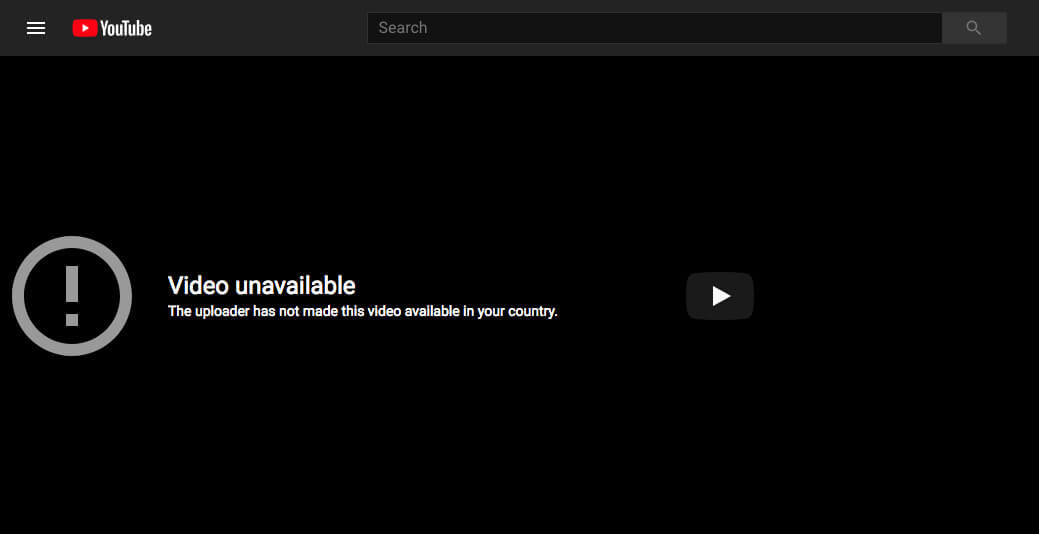
Image: web-tips.co.uk
YouTube TV ‘This Program Is Unavailable for Streaming’ Explained … Oct 4, 2023Location permissions might be turned off on your device. You can check by following these steps. Open your device’s settings . Tap Apps and Notifications. Scroll to find YouTube TV in the apps list. Tap Permissions Location to view your current settings. To switch to a different setting, tap to select one of the other options listed.